Table of Contents
KnitHack
Sur les traces du projet knitic et KnitHack, nous avons construit notre propre hack en récupérant des bouts de code des projets existants. Notre premier objectif a été de tricoter des fichiers son pour enregistrer physiquement et visuellement des données audio dans le tricot. Pour cela nous avons développé un logiciel pilote avec PureData qui nous permet d'enregistrer et tricoter des sons.
L’ensemble de ces codes sont disponibles sur le serveur Git de DataPaulette : https://github.com/DataPaulette/KnitHack_KH940

La tricoteuse Brother KH-940 pilotée par PureData — crédit photo: Jean-Baptiste Labrune
Les hack existants
- AYAB super projet basé sur la KH-910 qui coûte beaucoup moins cher que les autres machines.
- Knitic projet plus complet mais qui fonctionne mal sur ma machine.
- Openknit projet de tricoteuse open source.
- KnitHack projet sur lequel se base mon développement.
- Glitchknit by Nukeme, So Kanno, Tomofumi Yoshida
- Adafruit : permet de charger des motifs sans modifier l’électronique de la machine.
- img2track : permet de charger des motifs sans modifier l’électronique de la machine.
- https://www.hackerspace-bamberg.de/Passap_pfaff_e6000 : en allemand, à approfondir, changement des couleurs automatiques.
Les références dans le domaine
- Stitchnglitch open source image corruption and cross stitch pattern technology.
Les softs de Glitch
- https://github.com/sokanno/knit_pat_gen encore Sokanno
Atelier de réparation
En tissage il y a aussi des glitchers
Communautés tricots
- Ravelry regroupe entre autres patrons/groupes de discussions
Outil en ligne pour créer des tricots
Workshop @ the E-textile Summercamp 2014
Since the 19th century, home knitting machines were a popular manufacturing tool which allowed knitters to produce rapidly knitted items to sell or for household crafts. The possibility to use jacquard patterns started with the use of punched hole cards and began to be computerised in the 80's. The immediate and low raw material resource needed to produce a knitted surface is what make knitting machines mobile and accessible for experimenting and prototyping. Since the late 80's these knitting machines have stopped been produced. These last years hackers and makers have started to open up knitting machines and found new ways to hack them by allowing the machines to be controlled directly by a modern computer. These hacked knitting machines become a sort of textile printer. Having a direct communication between digital tools and the knitting machine pushes the boundaries of traditional knitted patterns and gives us the opportunity to think of new way's in conceiving patterns.
In this workshop we will explore how our knitting machine can become a way of printing out (generated) data on a textile surface. First we will show how the monitoring system and the arduino controls the knitting machine as well as how the mechanics of the machine works in general. We will then experiment hands on with field recordings of our surrounding environment. Our sound cartography’s will then be translated and visualised with Pure Data and then sent to the machine to be knitted out. These patterns can be read as a visual translation of rhythms, silences and noises embedded in a palpable knitted surface.
Esteban de la Torre made a nice project at the E-textile Summer Camp : https://vimeo.com/106191962
Ce logiciel est une belle solution pour pousser le projet dans l'idée de relecture du tricot 
A suivre
ElectroKnit - WIP
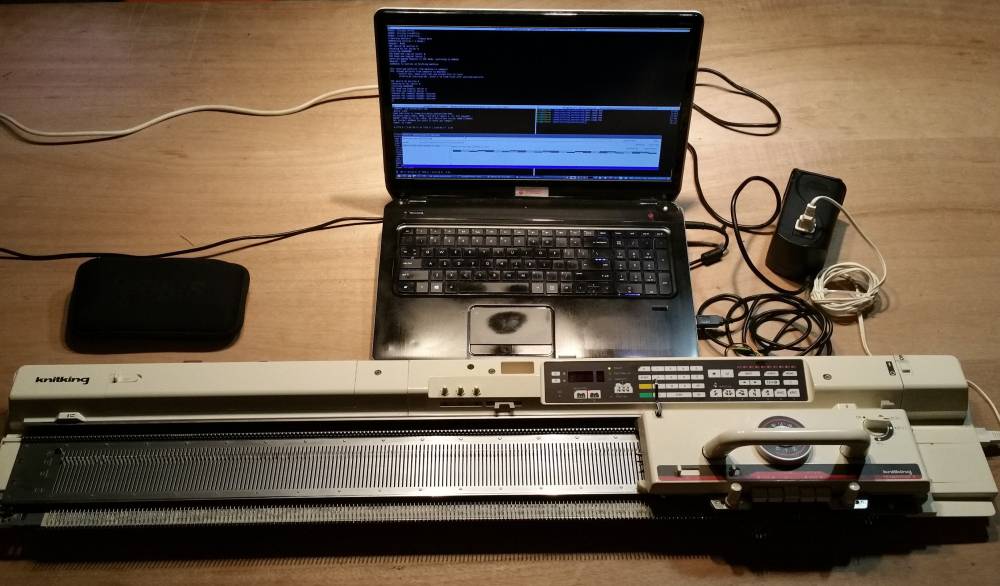
D'après le site k2g2, la CompuKnit III est une Brother KH-930. Ce chapitre détaille quelques étapes de prise en main de cette machine, dans le but de tricotter une image provenant d'un ordinateur (sous linux au moins) sans besoin de modification électronique (ni ajout). Ces étapes sont grandement inspirées du tutoriel d'adafruit.
GUI
Le programme proposé par adafruit est disponible ici : https://github.com/adafruit/knitting_machine
Pour commencer, lancer l'interface graphique :
python guimain.py
- a) Cliquer sur Start emulator (vérifier et modifier le port du FTDI si besoin)
- b1) Indiquer le fichier dat qu'on veut charger (voir myfile.dat - points 3 & 4 des notes plus bas).
- b2) On peut utiliser un bmp, gimp/imagick n'ont pas l'air de marcher mais un éditeur hexadecimal (ghex) peut modifier leur format exportable depuis l'interface.
- c) Taper CE 551 STEP pour récupérer l'image depuis l'ordinateur
- d) Suivre cette video pour la suite : https://youtu.be/vKpdFIlbqSY?t=4m27s
Notes
Il est recommandé de suivre le tutoriel d'adafruit, mais en voici qques notes :
1a) Sauvegarde du contenu personnel de la machine (optionnel) :
python PDDemulate.py img /dev/ttyUSB0
- Ça génère img/file-01.dat + des fichiers track.dat…
- taper CE 552 STEP STEP
1b) Visualisation de la sauvegarde :
python dumppattern.py img/file-01.dat
2) Création d'un fichier conteneur de motif (200 px de large, 2 px de haut) :
- taper INPUT STEP 200 STEP CE 2 STEP INPUT
3) Conversion d'une image :
insertpattern.py img/file-01.dat 901 image.png
4) Découpage de l'image en fichiers track.dat :
python splitfile2track.py myfile.dat
5) Envoi de l'image :
python PDDemulate.py img /dev/ttyUSB0
- (ne pas faire: taper CE 888 STEP pour effacer, c'est dans le tuto mais ça bloque)
- taper CE 551 STEP pour récupérer l'image depuis l'ordinateur
6) À partir de ce point ils disent de suivre le manuel classique mais cette vidéo est plus efficace : https://youtu.be/vKpdFIlbqSY?t=4m27s
Tests simples:


Références
Manuel Brother KH930 :
- http://machineknittingetc.com/downloadable/download/sample/sample_id/219 (pour jouir de votre machine?)
- http://machineknittingetc.com/downloadable/download/sample/sample_id/32/ (version originale)
PDF et video du tuto:
Brother Knitting Machine Set Up for noobs of the past: